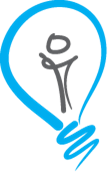12 Jan Set up an effective email marketing campaign (Part 2)
This is the second part of Gerrick’s article on effective email marketing.
Using multiple disciplines gets results contact us now to find out how.
Use compelling heading, and subheadings
Break up large bodies of text with compelling subheadings to hold the interest of your readers.
Most people will first give a cursory glance over your email before they read the full text. Subheadings provide a quick summary of your email text. If you want people to read your full email text, make your heading and subheadings compelling.
Use in-text links
Use words like ‘free’, ‘discounts’, ‘bonus’ and ‘specials’ sparingly. Excessive use of these words in the email text you send out may be construed as spamming. Don’t be surprised if your email copy gets trashed. Avoid these signs: $#%@&.
Perform a quick test with a free email account before you send out your email copy. Sign up for a free email account if you don’t have one. Send your email copy to the same account. Many free email services have spam filters by default. Watch where your email copy lands: inbox or bulk mail folder. If it lands in the bulk folder, it is likely that your email copy will be treated like junk mail or spam.
Formatting your text
Links are still proven to be more effective than banner ads, so make sure all in-text links are working.
Nothing is more annoying than links that are not working. If you want a link to go straight to your website, then this is how it should be written in your email program: http://www.mysite.com. Most email programs will recognise this as a link. Your email link should be written this way: mailto:emailaddress@yoursite.com.
Create your signature file
What is a signature file? It is a short paragraph that appears at the end of your email messages. It gives people your name, job title, company name, email address and website URL. You may also include fax and telephone numbers.
Use your signature file to promote your website, products or services, and free gifts you may have to offer. But keep your promotion to a minimum. Don’t overdo it, especially if you are using the same signature file for article submissions. As a rule of thumb, 3 to 6 lines is a good length for a signature file.
This is how my signature file looks:
Gerrick W – mailto:gw@1stinternetmarketingsolution.com
We provide information and software tools you need to
effectively market your online business.
Visit: http://www.1stinternetmarketingsolution.com
Include your signature file in all the email messages you send, even to friends and family. You are spreading word about your business.
For text format, you need to limit your characters to 65 characters per line. While typing your text, you need to hit hard the enter key to break the lines at the correct character count of 65 or less. Otherwise your text will appear all over the shop in your subscribers’ email programs, making it difficult to read. If possible, test with different email programs.
For Microsoft Outlook® Express you can automatically set the number of characters per line:
– On the Tools menu, click Options. – On the Send tab, in the Mail Sending Format section, select Plain Text, and then click the Plain Text Settings button. – Set Automatically Wrap at 65 characters, when sending.
You could send out your email copy through Microsoft Outlook® Express. Alternatively, you could send the copy to your email account. The lines will be formatted to break at 65 characters. Store a copy of the formatted text in another folder. It is now ready to copy and paste.
If you need more engaging content contact us now.
Tracking – respect the privacy of your subscribers
This is critical. You want to measure the results of your email marketing campaigns, and know which one works best.
Generate Feedback
This area is often overlooked. Provide a means for subscribers to give feedback on how you can improve your product(s) or service(s), or even ask them why they don’t buy from you. Good feedback will go a long way to build your business.
Option to unsubscribe
It is considered spamming if you do not have a link in your email for people to unsubscribe. Normally, your auto-responder provider will do this for you. Most services will have this link at the end of your email text. This link automatically removes subscribers from your database.
You must make it clear to your subscribers that you respect their privacy, and would in no way give, sell or rent out their email address.
Keep your word.
Period.
Every day, people are bombarded by increasing choices. To stay in competition, internet marketers use cost effective email marketing to keep in touch with customers, and to update them of their latest offers and new products. An effective email marketing campaign will see returning visitors to your website and increase sales.
Gerrick W – gw@1stinternetmarketingsolution.com
We provide information and software tools you need to effectively market your online business.
Visit: http://www.1stinternetmarketingsolution.com
Increase your sales and marketing impact contact us now